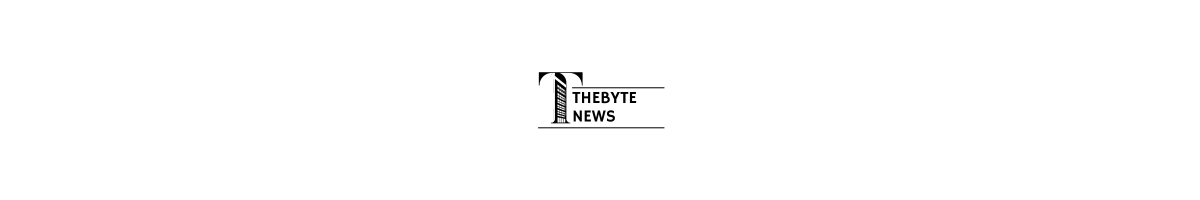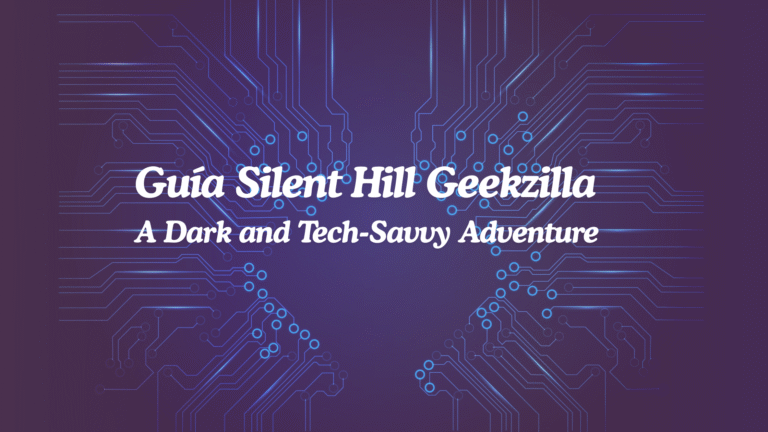Tip Screen Technology: Revolutionizing Gadgets and Devices
In the ever-evolving landscape of technology, screens have become the primary interface between humans and devices. From smartphones to laptops, tablets, and wearable devices, screens play a crucial role in enhancing usability, productivity, and entertainment. Among the recent innovations, tip screen technology has emerged as a cutting-edge solution, bridging the gap between touch sensitivity, durability, and user interaction. This article delves deep into the concept of tip screens, their types, applications, benefits, and technical aspects to provide a clear and comprehensive understanding of this transformative technology.
What is Tip Screen Technology?
Tip screen technology refers to a specialized type of touch-sensitive display designed to respond to the pressure, angle, or precision of a fingertip or stylus tip. Unlike conventional touchscreens, which rely solely on surface contact and basic gestures like taps, swipes, and pinches, tip screens can detect varying levels of pressure, fine movements, and nuanced interactions, offering a richer and more precise user experience.
This technology integrates advanced sensors, capacitive layers, and software algorithms to accurately interpret the intent behind every touch, enabling smoother drawing, more responsive gaming, enhanced device navigation, and better accessibility for users with specific needs.
Evolution of Touchscreens Leading to Tip Screens
To fully appreciate tip screens, it is important to understand the evolution of touchscreen technology:
| Generation | Type of Screen | Features | Limitations |
|---|---|---|---|
| 1st Gen | Resistive Touchscreen | Pressure-based, works with stylus/finger | Low sensitivity, no multi-touch |
| 2nd Gen | Capacitive Touchscreen | Multi-touch, finger-friendly | Limited pressure detection |
| 3rd Gen | Multi-touch Capacitive | Gesture support, faster response | Moderate precision for detailed work |
| 4th Gen | Tip Screen | Pressure-sensitive, high-precision, stylus optimized | Higher cost, requires advanced sensors |
From the first resistive touchscreens that responded only to physical pressure to capacitive screens that enabled gestures, the industry has constantly evolved. Tip screen technology represents a refinement of capacitive and resistive principles, combining both accuracy and pressure sensitivity. This makes it particularly appealing in creative, gaming, and professional applications.
How Tip Screens Work
The functioning of tip screens relies on advanced sensing technologies that detect not just touch, but also pressure, tilt, and motion. The core components include:
- Capacitive Layer: Detects the presence and movement of a conductive object, such as a fingertip or stylus.
- Pressure Sensors: Measure the force applied at the point of contact.
- Tilt/Angle Sensors: Detect the angle of the stylus or finger, allowing for brush-like strokes in digital art.
- Software Algorithms: Interpret raw sensor data and convert it into actionable input on the device screen.
For example, when drawing on a tablet with a tip screen, soft pressure results in a lighter stroke, while firm pressure produces a bold line. This mimics real-world interactions like writing with a pencil or painting with a brush, making tip screens extremely valuable for artists, designers, and architects.
Types of Tip Screens
Tip screens can be categorized based on sensing methods and application scenarios.
| Type | Description | Common Uses | Advantages |
|---|---|---|---|
| Capacitive Tip Screens | Detect touch via electrical properties of fingers/stylus | Smartphones, tablets | Fast response, multi-touch support |
| Resistive Tip Screens | Pressure-sensitive, works with any pointed object | Industrial devices, point-of-sale | Affordable, durable, works with gloves |
| Optical Tip Screens | Use light sensors to detect touch points | Large interactive displays | High precision, supports multiple touch points |
| Electromagnetic Tip Screens | Stylus-based, detects tilt and pressure | Digital drawing tablets, graphics workstations | Extremely precise, ideal for creative work |
The selection of a tip screen type depends on the intended application. While smartphones and casual tablets benefit from capacitive tip screens for general use, professional digital artists often require electromagnetic tip screens for detailed and nuanced work.
Applications of Tip Screens in Modern Gadgets
Tip screens are not confined to just smartphones and tablets. Their versatility has led to wide-ranging applications across various gadget categories:
1. Smartphones and Tablets
Modern mobile devices increasingly integrate tip screen technology to improve typing accuracy, enhance gaming experiences, and support stylus input for note-taking and drawing. Devices equipped with tip screens allow users to perform pressure-sensitive actions, such as painting apps or photo editing with variable brush thickness.
2. Laptops and 2-in-1 Devices
Tip screens have transformed hybrid laptops and 2-in-1 devices into powerful productivity tools. The ability to interact precisely with the screen using a stylus facilitates digital note-taking, sketching, and professional design work. Additionally, touch gestures combined with pressure sensitivity enhance multitasking capabilities.
3. Digital Drawing Tablets
For professional artists and designers, tip screens are indispensable. Graphics tablets with tip screens allow for natural drawing experiences, including varied stroke thickness, shading, and tilt recognition. They serve as the backbone of industries like animation, game design, and architectural visualization.
4. Gaming Consoles
Some handheld gaming devices and specialized controllers feature tip screens to enable enhanced gameplay mechanics, including precise aiming, gesture-based moves, and creative control in simulation games.
5. Wearable Devices
Advanced wearable gadgets, like smartwatches, are beginning to adopt miniaturized tip screens, allowing users to navigate apps, respond to notifications, and even sketch or annotate directly on the tiny display.
Advantages of Tip Screens
Tip screen technology offers numerous benefits that make it a game-changer in the world of gadgets:
| Advantage | Description |
|---|---|
| Enhanced Precision | Ability to detect fine movements, pressure, and angle enables detailed input. |
| Improved Creativity | Mimics natural writing and drawing motions, ideal for artists and designers. |
| Better Accessibility | Supports adaptive interactions for users with motor impairments. |
| Multi-functionality | Combines touch, pressure, and gesture inputs in a single interface. |
| Gaming Optimization | Allows nuanced in-game actions that conventional touchscreens cannot detect. |
| Durability | Many tip screens are engineered to withstand repeated stylus or fingertip use. |
The precision and versatility of tip screens make them particularly suitable for professional, educational, and creative applications.
Challenges and Limitations
While tip screens bring numerous advantages, they are not without challenges:
- Cost: Advanced sensors and materials make tip screens more expensive than conventional touchscreens.
- Power Consumption: Continuous pressure and tilt detection require more energy, impacting battery life.
- Complex Manufacturing: High-precision sensors and layered designs increase production complexity.
- Stylus Dependency: Certain tip screens perform best with a specialized stylus, adding extra cost.
- Calibration Issues: Misalignment or software glitches can affect input accuracy, requiring recalibration.
Despite these challenges, ongoing research and innovation continue to optimize tip screen performance, reduce costs, and enhance durability.
Future Trends in Tip Screen Technology
The future of tip screens promises exciting developments that could redefine user-device interaction:
1. Integration with Haptic Feedback
Combining tip screens with haptic technology will allow users to feel textures, vibrations, and resistance, creating more immersive and realistic experiences.
2. AI-Powered Sensitivity
Artificial intelligence can enhance tip screens by predicting user intent, adjusting pressure sensitivity, and optimizing gesture recognition in real time.
3. Flexible and Foldable Tip Screens
With the rise of foldable devices, tip screens will evolve to maintain high precision on flexible displays, opening new possibilities for mobile and wearable gadgets.
4. Multi-modal Interaction
Future tip screens may integrate voice, gesture, and tip-based inputs into a seamless interface, reducing reliance on buttons and physical controls.
Comparison with Traditional Touchscreens
| Feature | Traditional Touchscreen | Tip Screen |
|---|---|---|
| Pressure Sensitivity | Low or none | High, detects subtle pressure |
| Tilt/Angle Detection | No | Yes, supports stylus tilt |
| Input Precision | Moderate | Very high, suitable for fine work |
| Applications | General use | Professional, creative, gaming, accessibility |
| Cost | Affordable | Higher due to advanced sensors |
| Durability | Moderate | High, designed for stylus/finger input |
The table highlights that tip screens are designed for more precise, versatile, and professional applications, while traditional touchscreens serve basic consumer needs.
Maintenance and Care Tips
Maintaining a tip screen ensures longevity and optimal performance:
- Use a Compatible Stylus: Ensure your stylus matches the screen type to prevent damage.
- Clean Gently: Use microfiber cloths and screen-safe solutions. Avoid harsh chemicals.
- Avoid Excessive Pressure: While tip screens detect pressure, consistently extreme force may affect sensor calibration.
- Software Updates: Keep firmware and drivers updated to maintain accuracy and responsiveness.
- Protective Covers: Use screen protectors designed for tip screens to avoid scratches without reducing sensitivity.
Conclusion
Tip screen technology represents a significant leap in the evolution of touch-based interfaces. Its ability to detect pressure, tilt, and precise movements has transformed the way we interact with gadgets—from smartphones to professional drawing tablets. While the technology comes with higher costs and requires careful handling, its advantages in creativity, productivity, and user accessibility make it an invaluable innovation. As research continues and devices become more affordable, tip screens are poised to become a standard feature in next-generation gadgets, shaping the future of human-device interaction.
Frequently Asked Questions (FAQs)
Q1: What devices use tip screen technology?
A: Tip screens are used in smartphones, tablets, 2-in-1 laptops, digital drawing tablets, gaming consoles, and some wearable devices.
Q2: How is a tip screen different from a regular touchscreen?
A: Tip screens detect pressure, angle, and fine movements, providing higher precision and a more nuanced user experience than regular touchscreens.
Q3: Can I use any stylus on a tip screen?
A: Not always. Some tip screens require a compatible stylus for full functionality, especially those that detect tilt and pressure.
Q4: Are tip screens more expensive than normal touchscreens?
A: Yes, due to advanced sensors and software algorithms, tip screens generally cost more than traditional touchscreens.
Q5: How do I maintain a tip screen?
A: Use a compatible stylus, clean with a microfiber cloth, avoid excessive pressure, update software regularly, and use a compatible screen protector.