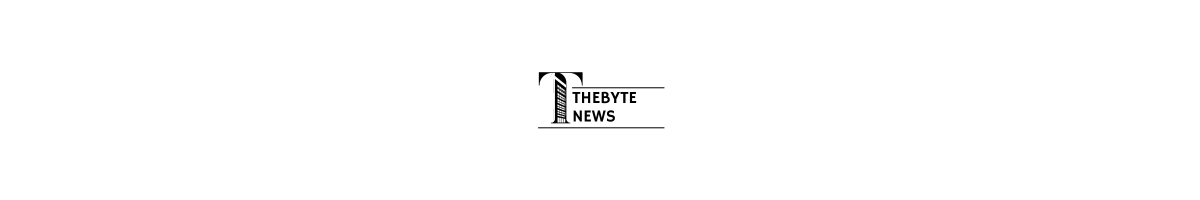Micro Focus Connected Backup Version 9.0.7: A Comprehensive Overview
Micro Focus Connected Backup version 9.0.7 marks another important milestone in enterprise data protection and backup management. Designed to meet the growing demands of modern hybrid environments, this release focuses on improved scalability, simplified administration, enhanced performance, and advanced compatibility. Whether your organization is running on-premises or leveraging cloud infrastructure, version 9.0.7 delivers a refined experience backed by stability and innovation.
This detailed overview explores all the major elements of this release from new features and resolved issues to system requirements, installation guidance, and documentation updates helping IT administrators and business users understand what’s new and how to maximize this version’s potential.
Introduction to Micro Focus Connected Backup
Micro Focus Connected Backup is a data protection solution built for enterprises that require secure, automated, and scalable endpoint backup. It enables organizations to protect user data across desktops, laptops, and mobile devices ensuring business continuity and compliance. The software’s intelligent backup system minimizes network load while ensuring all critical files remain accessible, recoverable, and securely stored.
With version 9.0.7, Micro Focus continues its tradition of improving operational reliability, cloud compatibility, and user experience, especially as more organizations transition to hybrid work models.
New in This Release
The Connected Backup 9.0.7 update introduces several notable enhancements designed to improve functionality, performance, and ease of use. These changes directly respond to customer feedback and industry trends, ensuring the product continues to meet modern IT and compliance standards.
1. Enhanced Cloud Storage Integration
Version 9.0.7 strengthens integration with popular cloud storage providers, improving backup and restore performance in hybrid environments. The system now offers better synchronization mechanisms, supporting both public and private cloud storage. This improvement ensures that backups are performed seamlessly, regardless of user location or storage medium.
2. Optimized Backup Performance
The backup engine has been refined to reduce latency and optimize data transfer speeds. The new compression algorithm introduced in 9.0.7 improves throughput by up to 25%, enabling faster backups while consuming less bandwidth. This performance improvement is especially beneficial for remote employees with limited connectivity.
3. Improved User Interface
Micro Focus has refreshed the administrative dashboard, adding a more intuitive layout and clearer status reporting. Administrators can now monitor backup health, agent status, and device connectivity in real-time through enhanced visualization tools.
4. Security Enhancements
Security remains a top priority. Version 9.0.7 includes upgraded encryption standards (AES-256) and improved authentication protocols. These updates ensure compliance with enterprise-grade data protection regulations, including GDPR, HIPAA, and ISO standards.
5. Expanded Platform Support
The release extends compatibility to new operating systems and applications. This includes support for Windows 11, macOS Sonoma, and recent Linux distributions. In addition, Connected Backup now integrates better with Microsoft 365 and Azure AD for user authentication and access control.
6. Simplified Management and Reporting
A new centralized reporting module helps IT administrators generate customizable reports on backup activity, storage usage, and policy compliance. Automated scheduling makes audit preparation more efficient, reducing manual workload.
Table: Summary of New Features in Connected Backup 9.0.7
| Feature | Description | Benefit |
| Enhanced Cloud Storage Integration | Improved connection with public and private clouds | Faster, reliable hybrid backup |
| Optimized Backup Performance | Upgraded compression and data transfer | 25% faster backup and restore |
| Improved UI | Redesigned dashboard with better visibility | Simplifies management |
| Security Enhancements | AES-256 encryption and secure authentication | Strengthened data protection |
| Expanded Platform Support | Windows 11, macOS Sonoma, Linux compatibility | Future-ready deployment |
| Centralized Reporting | Automated, customizable reporting | Easier compliance and audits |
Resolved Issues
Micro Focus Connected Backup version 9.0.7 addresses multiple issues from previous versions, focusing on stability and operational consistency. Below are some of the key fixes included in this release.
1. Fixed Connection Timeout Errors
Earlier versions occasionally experienced timeout errors during large-scale backup operations. These issues have been resolved through optimized network handling and better session management.
2. Restored File Version Retrieval
Users previously faced delays or failures when restoring specific file versions. Version 9.0.7 rectifies these inconsistencies, ensuring version-specific file restoration works reliably.
3. Agent Update Stability
The upgrade process for endpoint agents has been stabilized. Automatic updates now execute with fewer interruptions, and rollback processes have been improved for better fault tolerance.
4. Dashboard Sync Problems
Some users reported inaccurate metrics in dashboard displays. The synchronization logic between backup agents and the management console has been refined, ensuring real-time accuracy.
5. Memory Utilization Improvements
Memory consumption during high-volume backups has been optimized. The new version reduces peak RAM usage by approximately 15%, leading to smoother performance on client systems.
Known Issues
Although version 9.0.7 introduces many improvements, a few known issues remain under observation. These do not critically affect system operation but may influence specific configurations or environments.
1. Delayed Initial Sync for Large Directories
During the first backup session, very large directories may still take longer than expected to synchronize. Micro Focus recommends segmenting data or using incremental backups for large datasets.
2. Limited Localization for Some UI Elements
Certain new dashboard components may not fully support all localized languages yet. Full localization updates are planned for the next release.
3. Occasional Report Generation Lag
In environments with extremely large datasets, automated report generation might take longer than usual. This is primarily a performance tradeoff associated with new detailed analytics features.
System Requirements
Before installing or upgrading to version 9.0.7, organizations should review the system requirements to ensure optimal performance and compatibility.
Server Requirements
| Component | Minimum Requirement |
| Operating System | Windows Server 2019 or later |
| CPU | Quad-core, 2.5 GHz or faster |
| RAM | 16 GB minimum (32 GB recommended) |
| Disk Space | 500 GB available storage (for repository and logs) |
| Network | Gigabit Ethernet |
| Database | Microsoft SQL Server 2017 or later |
Client Requirements
| Component | Minimum Requirement |
| Operating System | Windows 10/11, macOS 12+, Linux (Ubuntu 20.04+) |
| RAM | 4 GB minimum |
| Disk Space | 10 GB available for local cache |
| Network | Stable internet connection (minimum 10 Mbps) |
Installation Notes
Proper installation and upgrade procedures are critical to ensuring smooth operation and system integrity.
1. Pre-installation Preparation
Before upgrading to version 9.0.7, back up all configuration files and verify the system meets the minimum requirements. It is also recommended to disable antivirus software temporarily to avoid conflicts during installation.
2. Upgrade Path
Users running version 9.0.5 or 9.0.6 can directly upgrade to 9.0.7. For earlier versions, a two-step upgrade process may be required upgrading first to 9.0.5 before proceeding to 9.0.7.
3. Database Migration
If using a SQL database for backup metadata, ensure that backups of the database are performed prior to migration. The installer automatically updates schema versions during setup.
4. Agent Deployment
For endpoint agents, administrators can deploy the new client package using centralized management tools or scripts. Ensure all previous versions are uninstalled to prevent conflicts.
5. Post-installation Verification
After installation, verify system health using the Management Console. Test backup and restore functionality to confirm that configurations have migrated successfully.
Documentation and Support
Micro Focus continues to provide comprehensive documentation and technical resources for Connected Backup version 9.0.7. The documentation suite includes user guides, release notes, upgrade instructions, and troubleshooting references.
Available Documentation:
- Installation and Configuration Guide: Step-by-step instructions for deploying and configuring the software.
- Administrator’s Guide: Details on managing backup policies, storage configurations, and monitoring tools.
- User Guide: Focused on end-user functionality, covering backup initiation, restoration, and scheduling.
- Release Notes: Contain version-specific updates, known issues, and compatibility information.
- Technical Support Knowledge Base: Offers solutions to frequently reported issues and best practices.
Micro Focus also offers 24/7 technical assistance through its Customer Support Portal, allowing administrators to log tickets, download patches, and access community discussions for collaborative troubleshooting.
Best Practices for Using Connected Backup 9.0.7
To get the best results from this version, organizations should adhere to a few key best practices:
- Regularly Monitor Backups: Use the enhanced reporting module to verify backup completion and detect anomalies early.
- Automate Policy Enforcement: Configure scheduled policy audits to maintain compliance with organizational data governance rules.
- Optimize Bandwidth Usage: Use off-peak hours for full backups and incremental backups during active business hours.
- Enable Encryption: Always use AES-256 encryption for both data-at-rest and data-in-transit to ensure maximum protection.
- Test Restorations: Regularly simulate recovery operations to ensure data integrity and system readiness during emergencies.
Conclusion
Micro Focus Connected Backup version 9.0.7 demonstrates the company’s continued dedication to providing robust, enterprise-level backup solutions. With its improved performance, enhanced security, and broader platform support, this release represents a step forward in dependable data protection for modern organizations.
From the streamlined interface to the optimized backup algorithms and compliance-ready reporting, every enhancement is tailored toward delivering reliability and ease of management. While a few minor known issues remain, the benefits far outweigh them, making version 9.0.7 a recommended upgrade for all Connected Backup customers.
Enterprises aiming to protect their endpoints in distributed or hybrid work environments will find this release particularly valuable. Micro Focus’s consistent innovation and support infrastructure ensure that Connected Backup remains one of the most trusted and efficient solutions in the enterprise data protection space.