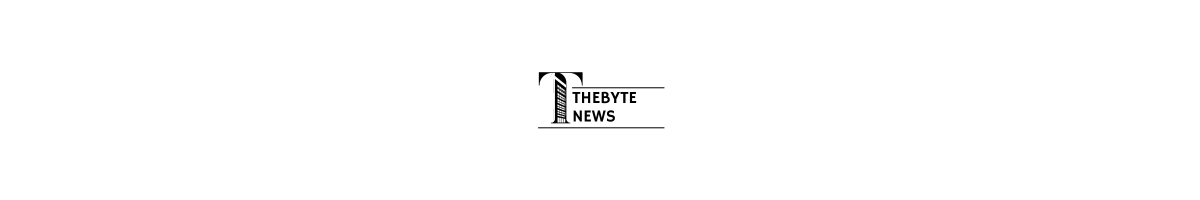Personal vDisk: A Complete Guide to Modern Virtual Disk Management
In the evolving world of virtualization and cloud computing, efficient data management and customization play a vital role in improving user experience and system performance. One such innovation that has greatly contributed to this landscape is Personal vDisk (PvD). Personal vDisk technology is an intelligent way to manage user-specific data and application settings in virtual desktop environments. It allows users to maintain a personalized workspace even in a standardized, centrally managed virtual setup. This article explores the concept, purpose, architecture, advantages, challenges, and applications of Personal vDisk in a detailed, human-toned, and advanced manner.
Understanding Personal vDisk
Personal vDisk, often abbreviated as PvD, is a technology introduced to enhance the virtual desktop infrastructure (VDI) experience. It was originally designed to provide persistent user data and personalization in environments where virtual machines (VMs) are cloned from a master image. Normally, in traditional VDI deployments, administrators maintain a single golden image that is replicated for all users. While this ensures consistency and simplified management, it removes the ability for users to personalize their desktop experience. Every time a virtual machine is refreshed or recreated, user-specific changes such as installed applications or desktop customizations are lost.
Personal vDisk solves this problem by creating a separate virtual disk that stores user-specific data and configurations independently of the base image. This way, system administrators can maintain control over the master image, while users retain the flexibility to make changes that persist across sessions.
The Purpose and Benefits of Personal vDisk
The primary purpose of Personal vDisk is to provide a balance between centralized IT management and user customization. It ensures that users enjoy a personalized workspace, while IT departments retain the benefits of managing a single, standardized image.
Some of the main benefits include:
- User Personalization – Users can install applications, change settings, and store files without affecting the base image.
- Simplified IT Management – Administrators only need to maintain one golden image for updates and security patches.
- Reduced Storage Needs – PvD helps optimize disk space usage by separating common system files from user-specific data.
- Improved Productivity – Users have consistent access to their personalized settings, ensuring a seamless work experience.
- Faster Provisioning – Deploying desktops is quicker since the base image can be replicated without needing to reconfigure user settings each time.
How Personal vDisk Works
Personal vDisk functions by creating a secondary virtual disk that attaches to the user’s virtual machine. This disk typically has two partitions:
- User Data Partition: Stores personal files, documents, and user-specific configurations.
- Application Partition: Saves user-installed applications and related configuration data.
When a virtual machine boots up, the PvD merges with the system drive in a way that makes it appear as a single unified desktop to the user. The user’s data and settings are read from the Personal vDisk, while the operating system and applications from the base image remain unchanged.
The following table illustrates the structure and data handling of Personal vDisk:
| Component | Function | Example Data Stored |
| Base Image | Managed by IT; contains OS and standard applications | Windows OS, Microsoft Office, Antivirus |
| Personal vDisk | Managed per user; stores user-specific changes | Installed apps, browser bookmarks, files, desktop icons |
| User Data Partition | Stores user profiles and documents | My Documents, Desktop, Downloads |
| Application Partition | Contains installed programs and registry modifications | Custom software, third-party plugins |
Architecture and Integration
The architecture of Personal vDisk integrates tightly with virtualization platforms such as Citrix Virtual Desktops, VMware Horizon, and Microsoft Hyper-V. When a user logs in, the Personal vDisk mounts automatically, merging the base image and user data into a single logical view.
Internally, the technology relies on file system filters and registry virtualization to redirect changes made by the user to the PvD. This means that even if an application or setting is installed at the system level, it is actually saved on the user’s personal disk.
The PvD operates independently of the core operating system, allowing administrators to update or patch the base image without overwriting user data. This separation is achieved through versioning and redirection layers that dynamically link user-specific data to the system environment at runtime.
Advantages of Personal vDisk in Business Environments
Personal vDisk offers several compelling advantages for businesses using virtual desktop infrastructures.
- Consistency and Control:
IT teams can maintain consistent and secure environments while providing users with the flexibility they need to work efficiently. - Simplified Updates:
Updating the master image does not disrupt user personalization, reducing downtime and administrative overhead. - Cost Efficiency:
With PvD, businesses can reduce storage costs by sharing the same base image among multiple users. - Security and Compliance:
Since system-level changes remain under IT control, security policies can be enforced without interfering with user customization. - Enhanced User Experience:
Employees can work with their preferred applications and settings, resulting in greater satisfaction and productivity.
Personal vDisk Management Lifecycle
The management of Personal vDisk follows a specific lifecycle that includes creation, allocation, maintenance, and retirement.
- Creation:
When a new user account is created in the virtual environment, a corresponding Personal vDisk is automatically generated. - Attachment:
When the user logs in, the PvD attaches to their virtual machine. - Merging and Synchronization:
The system merges the contents of the PvD with the base image during startup, creating a unified environment. - Maintenance:
IT administrators monitor disk usage and performance to ensure the PvD remains efficient and responsive. - Retirement or Reassignment:
When a user leaves the organization, their PvD can be archived or reassigned to another employee after reinitialization.
Limitations and Challenges
While Personal vDisk offers many benefits, it is not without challenges.
- Storage Consumption:
Although PvD optimizes storage, improper management can still lead to excessive disk usage. - Compatibility Issues:
Some applications may not fully support PvD redirection, leading to installation or performance problems. - Complex Maintenance:
Managing large numbers of PvDs can be difficult, especially in enterprise-scale environments. - Deprecation:
Citrix officially discontinued PvD support in newer versions of its products due to maintenance complexity, recommending alternative solutions like User Profile Management (UPM) and App Layering.
Alternatives to Personal vDisk
As virtualization technology has evolved, several alternatives have emerged that replicate or enhance the functionality of Personal vDisk.
- Citrix App Layering: Separates applications and user data into independent layers, improving flexibility and manageability.
- User Profile Management (UPM): Captures user profiles and settings, allowing them to persist across sessions.
- FSLogix (by Microsoft): Redirects user profiles to containers that can be mounted at login, offering similar benefits to PvD.
These modern solutions maintain the core idea of separating user personalization from the master image but with improved scalability and integration.
Use Cases of Personal vDisk
Personal vDisk can be particularly useful in organizations that need to deliver a balance of control and flexibility. Common use cases include:
- Corporate Environments: Providing employees with personalized virtual desktops while maintaining a standardized IT structure.
- Educational Institutions: Allowing students to install software and save projects without affecting the system image.
- Remote Work Scenarios: Ensuring that remote employees have consistent access to their customized environments.
- Testing and Development: Developers can use PvD to test new applications without modifying the core image.
Best Practices for Implementing Personal vDisk
To maximize efficiency and reliability when deploying PvD, administrators should follow best practices such as:
- Regular Disk Maintenance: Monitor PvD size and clean up unused files regularly.
- Optimize Base Image: Keep the golden image lightweight and updated for optimal performance.
- Backup and Recovery: Implement reliable backup strategies to protect user data.
- Performance Monitoring: Use analytics tools to track disk usage and performance metrics.
- User Education: Educate users about what can and cannot be installed or saved on their personal vDisk.
Future of Personalization in Virtual Environments
While Personal vDisk as a standalone technology may no longer be actively developed, the core concept continues to influence modern virtualization strategies. The need for personalized yet centrally managed computing environments remains strong. Today, technologies such as FSLogix, Citrix App Layering, and VMware Dynamic Environment Manager are building on the same principle giving users freedom without compromising system integrity.
The evolution of PvD-inspired systems is expected to further integrate with artificial intelligence and machine learning. Future systems might automatically allocate resources, predict user preferences, and optimize performance in real-time based on behavior analytics.
Conclusion
Personal vDisk has played a crucial role in shaping the balance between IT control and user personalization in virtual desktop environments. It introduced a method to preserve user data, configurations, and installed applications independently from the master image, greatly simplifying management while enhancing user satisfaction.
Even though newer technologies have taken its place, the legacy of Personal vDisk lives on in modern desktop virtualization solutions. The core idea enabling personalized user experiences in a managed, secure, and efficient way continues to drive innovation in virtualization, cloud computing, and digital workspace management. In the fast-changing world of IT, understanding the foundation that technologies like Personal vDisk provided helps us appreciate the progress made in delivering seamless, personalized, and efficient virtual environments for users across the globe.