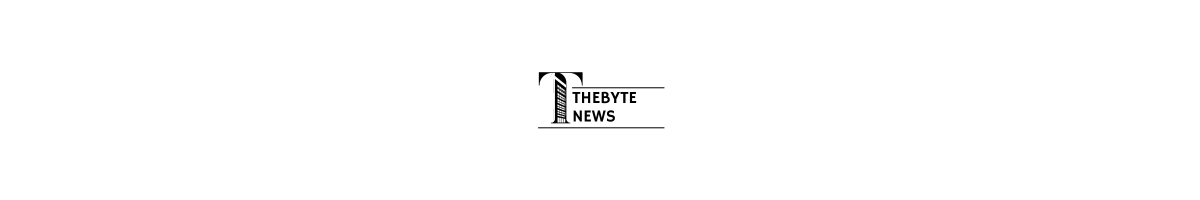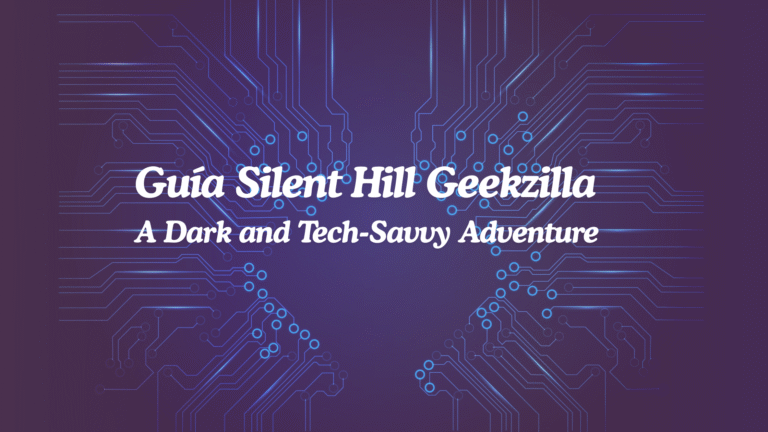YouTube to MP3 Converter: Everything You Need to Know
In today’s digital world, online media has become an inseparable part of daily life. Millions of people use YouTube to watch videos, listen to music, podcasts, and educational content every single day. While streaming is convenient, sometimes users want to enjoy content offline, save audio for later use, or create personalized playlists without the need for an internet connection. This is where a YouTube to MP3 Converter becomes an essential tool.
A YouTube to MP3 converter allows users to extract and download audio from YouTube videos in the MP3 format. It converts video content into audio-only files, making it possible to listen to music, lectures, interviews, or other content without streaming the video. This process not only saves data but also offers flexibility for playback on any device such as smartphones, MP3 players, or computers.
This comprehensive article explains how YouTube to MP3 converters work, their features, benefits, risks, legal aspects, and best practices for safe and efficient use. The aim is to provide a clear and educational understanding of the tool, its applications, and responsible use in the digital space.
Understanding What a YouTube to MP3 Converter Is
A YouTube to MP3 Converter is a software tool (either web-based or offline) designed to extract audio from a YouTube video and save it as an MP3 file. MP3 stands for MPEG-1 Audio Layer III, which is a digital audio format that compresses sound data without compromising too much on quality.
This process involves three main steps:
- Fetching the YouTube video via its URL.
- Converting the video’s audio stream into MP3 format.
- Providing the user with a downloadable MP3 file.
MP3 format is preferred because it is lightweight, universally supported, and offers high-quality sound even at smaller file sizes. Users can easily store hundreds of MP3 songs or lectures without consuming much storage space.
How a YouTube to MP3 Converter Works
Although it appears simple to the user, the conversion process involves several technical stages that work in the background. Let’s break down how a YouTube to MP3 converter functions:
| Stage | Description |
|---|---|
| 1. Video Retrieval | The converter extracts the video from YouTube using the URL provided by the user. It accesses the audio and video stream embedded in the video file. |
| 2. Audio Extraction | The software separates the audio data from the video. YouTube videos are encoded in formats like MP4, WEBM, or MKV, which include both audio and visual data. |
| 3. Audio Encoding | After extraction, the converter compresses and encodes the audio into MP3 format using a codec that balances quality and file size. |
| 4. Bitrate Conversion | The converter adjusts the bitrate (usually 128 kbps, 192 kbps, or 320 kbps) depending on the user’s selection. Higher bitrate means better audio quality but larger file size. |
| 5. File Generation and Download | Once converted, the MP3 file is generated and made available for download. The user can then save it on their device for offline use. |
This systematic process allows users to convert any public YouTube video into a portable audio format.
Why People Use YouTube to MP3 Converters
The increasing popularity of YouTube to MP3 converters is driven by multiple reasons. Some people use them for entertainment, others for education, and some for professional needs such as creating voice notes or research archives.
Here are some of the most common reasons users prefer converting YouTube videos to MP3:
- Offline Access to Music: Not everyone has constant access to the internet. MP3 files can be played anytime, anywhere, without streaming.
- Data Saving: Downloading audio once and listening multiple times helps conserve mobile data.
- Focus on Audio-Only Content: Many people prefer listening to podcasts, lectures, or audiobooks rather than watching videos.
- Portability: MP3 files can be transferred to any device — from smartphones to car audio systems.
- Custom Playlists: Users can create their own offline playlists by converting YouTube tracks they love.
- Language Learning: Learners often convert educational videos or pronunciation guides to MP3 for repetitive listening.
- Accessibility: Audio files are often easier to access for visually impaired users than video content.
Main Features of a Good YouTube to MP3 Converter
Not all converters are created equal. The best YouTube to MP3 converters combine speed, quality, safety, and simplicity. Below are key features that define a reliable converter:
| Feature | Description |
|---|---|
| Fast Conversion Speed | Converts videos quickly without long waiting times. |
| Multiple Bitrate Options | Allows users to choose between 128 kbps, 192 kbps, or 320 kbps audio quality. |
| Batch Conversion | Supports converting multiple videos simultaneously. |
| Cross-Platform Compatibility | Works on different operating systems like Windows, macOS, Android, or iOS. |
| Metadata Support | Retains or adds ID3 tags such as title, artist, and album for proper organization. |
| No Quality Loss | Provides high-quality audio even after compression. |
| Safe and Virus-Free | Doesn’t contain malware or intrusive ads that can harm devices. |
| Supports Multiple Formats | Besides MP3, good converters allow conversion to other formats like AAC, WAV, or FLAC. |
These features determine whether a converter is efficient, safe, and user-friendly.
Formats and Quality Levels Explained
When converting videos to audio, bitrate and format determine the quality and size of the final file.
| Bitrate (kbps) | Quality Level | Approx. File Size (for 3-min song) | Usage Recommendation |
|---|---|---|---|
| 128 kbps | Standard | ~3 MB | Sufficient for casual listening on mobile devices. |
| 192 kbps | Medium | ~4.5 MB | Balanced quality and size for most users. |
| 256 kbps | High | ~6 MB | Suitable for high-quality headphones or car audio. |
| 320 kbps | Excellent | ~7.5 MB | Preferred by audiophiles for best possible MP3 sound. |
Most converters allow users to choose their preferred bitrate, giving flexibility between quality and storage space.
Advantages of Using YouTube to MP3 Converters
The benefits of using such converters extend far beyond just saving songs. Here are some detailed advantages:
1. Accessibility and Portability
MP3 is the most widely supported audio format across devices. Whether you use a smartphone, tablet, or laptop, MP3 files play seamlessly. This accessibility makes converted audio practical for users of all ages.
2. Time and Data Efficiency
Listening to audio files rather than streaming video consumes far less data and battery power. Students, commuters, or professionals can save time by listening to lectures or news clips while multitasking.
3. Educational Utility
Teachers and students often use converters to save lecture recordings or academic discussions. Audio files can be replayed multiple times for better understanding and retention.
4. Creative Use in Projects
Musicians, DJs, and content creators sometimes convert YouTube clips for remixing, voiceovers, or background tracks. However, they must ensure that they comply with copyright regulations when doing so.
5. Flexibility in Entertainment
Whether traveling or working out, having offline MP3 playlists enables continuous entertainment without depending on connectivity.
Disadvantages and Ethical Considerations
While YouTube to MP3 converters offer convenience, they also come with limitations and potential ethical issues. Understanding these ensures responsible usage.
1. Copyright Concerns
YouTube content often belongs to creators protected by copyright laws. Downloading or redistributing copyrighted material without permission may violate those rights. Users should only convert videos that are royalty-free or permitted for personal use.
2. Quality Degradation
Repeated conversion or low bitrate settings can reduce audio clarity. Using reliable converters and selecting higher bitrates helps maintain quality.
3. Malware Risks
Some unreliable converter websites or software may contain malware, intrusive ads, or phishing links. Always use secure and trusted tools.
4. Storage Consumption
While MP3 files are small, frequent downloads can quickly accumulate and occupy device storage.
5. Legal Restrictions
Certain regions restrict the downloading of content from YouTube or similar platforms. Users should be aware of and comply with their local laws.
Legal and Ethical Use
A crucial part of understanding YouTube to MP3 conversion is recognizing what is legal and what is not.
Downloading copyrighted music or monetized content without the creator’s consent breaches YouTube’s terms of service. However, not all conversions are illegal.
You can legally use YouTube to MP3 converters for:
- Downloading royalty-free music.
- Converting your own uploaded videos.
- Saving public domain content or creative commons licensed audio.
- Extracting educational materials for personal study.
The key is non-commercial, personal use and ensuring no copyright infringement occurs.
Offline and Online Converter Types
YouTube to MP3 converters are available in two main forms: online converters and offline software converters. Both have distinct characteristics and advantages.
| Type | Description | Advantages | Disadvantages |
|---|---|---|---|
| Online Converter | Works through a web browser without installation. | Quick access, no software needed, available across devices. | May have ads or slower performance, depends on internet speed. |
| Offline Converter (Software) | Installed on a computer or smartphone. | Faster conversion, batch processing, higher quality output. | Takes storage space, requires installation, possible cost for premium features. |
Users can choose based on convenience, speed, and frequency of use. For occasional users, web-based converters are sufficient, while professionals or frequent users may prefer desktop software.
Best Practices for Using YouTube to MP3 Converters Safely
To ensure a safe and efficient conversion experience, users should follow several important guidelines:
- Choose a Reliable Converter: Avoid unknown sites or tools that request unnecessary permissions.
- Scan Downloads: Always scan downloaded MP3 files with antivirus software before opening.
- Respect Copyrights: Convert only content you have rights to use or that is in the public domain.
- Use High-Quality Bitrate: Select 256 or 320 kbps for better sound clarity.
- Avoid Fake Download Buttons: Some websites place deceptive buttons leading to malware.
- Keep Software Updated: If using desktop software, keep it updated for security and performance improvements.
- Use Secure Connections (HTTPS): Ensure the site uses encryption to protect user data.
These safety practices can protect your device, privacy, and digital integrity.
Common Problems and Their Solutions
Despite its simplicity, users may occasionally face challenges while converting YouTube videos to MP3. Below is a table outlining typical problems and ways to solve them.
| Issue | Possible Cause | Solution |
|---|---|---|
| Conversion Error | Unsupported video link or server issue. | Refresh the page, check the URL, or try another converter. |
| Low Audio Quality | Low bitrate selection. | Choose 256 kbps or 320 kbps settings. |
| Incomplete Download | Internet interruption or browser issue. | Re-download the file or use a download manager. |
| Malware Warnings | Unsafe converter website. | Use antivirus protection and switch to trusted tools. |
| Long Conversion Time | Large file or slow internet speed. | Use offline software for faster processing. |
Understanding these problems helps users achieve smooth conversions without frustration.
Technical Insight: The MP3 Compression Mechanism
The MP3 format revolutionized digital audio by introducing lossy compression — a method that reduces file size by removing inaudible parts of the audio spectrum. It achieves this through psychoacoustic modeling, which eliminates frequencies that the human ear cannot easily perceive.
This process dramatically reduces file size (up to 90%) while maintaining acceptable sound quality. That’s why MP3 became the most popular format for portable devices, music players, and online distribution.
When converting YouTube videos, converters use this same compression method. The challenge lies in balancing compression and clarity, which is controlled by the chosen bitrate.
Ethical Alternatives and Responsible Use
If you want to enjoy offline music or podcasts ethically, here are alternatives to using converters for copyrighted content:
- YouTube Premium: Offers legal offline downloads and background play.
- Music Streaming Services: Platforms like Spotify or Apple Music allow offline playback.
- Creative Commons Libraries: Websites such as Free Music Archive or Jamendo provide royalty-free audio for personal or commercial use.
- Public Domain Archives: Contain freely available music and audio files with expired copyrights.
Choosing these alternatives ensures support for artists and compliance with legal standards.
Comparison Between MP3 and Other Audio Formats
| Format | Compression Type | File Size | Audio Quality | Compatibility | Best Use Case |
|---|---|---|---|---|---|
| MP3 | Lossy | Small | Good | Universal | Music, podcasts, mobile playback |
| WAV | Uncompressed | Large | Excellent | Limited on mobiles | Professional editing, studio recording |
| FLAC | Lossless | Medium | Excellent | Moderate | High-quality audio enthusiasts |
| AAC | Lossy | Small | Better than MP3 at same bitrate | High | Streaming, Apple devices |
This comparison shows why MP3 remains the top choice — balancing quality, size, and compatibility.
Future of YouTube to MP3 Conversion
As digital streaming continues to dominate, the role of YouTube to MP3 converters will evolve. Future trends may include:
- Cloud-Based Storage Integration: Directly saving converted files to cloud services like Google Drive or Dropbox.
- AI-Powered Noise Reduction: Enhancing audio clarity during conversion.
- Higher Format Options: Offering FLAC or AAC downloads for premium users.
- Mobile-First Converters: Apps optimized for smartphones with fast processing speeds.
However, legal frameworks and copyright protections will continue to guide how such tools are used globally.
Conclusion
The YouTube to MP3 Converter remains one of the most practical digital tools of the modern age. It bridges the gap between streaming and offline access, offering flexibility and convenience for millions of users. Whether you’re saving educational lectures, motivational talks, podcasts, or your favorite songs, this tool provides an easy and efficient solution.
However, with great accessibility comes responsibility. Users must ensure ethical use, respect copyright laws, and prioritize data safety when converting or downloading audio files. By understanding how converters work, their benefits, and the associated risks, individuals can make informed decisions and enjoy the best of online media in an offline format.
In essence, YouTube to MP3 converters symbolize the intersection of technology, convenience, and creativity—empowering users to take control of their media experience while maintaining ethical awareness in the digital era.
Frequently Asked Questions (FAQs)
1. What is a YouTube to MP3 converter?
A YouTube to MP3 converter is a tool that extracts audio from a YouTube video and saves it as an MP3 file for offline listening.
2. Is it legal to use YouTube to MP3 converters?
Converting videos for personal use, such as royalty-free or public domain content, is generally legal. However, downloading copyrighted music without permission is not.
3. Does converting a video to MP3 affect sound quality?
The quality depends on the bitrate you choose. Higher bitrates like 256 or 320 kbps provide better sound.
4. Are YouTube to MP3 converters safe?
Yes, if you use trusted converters. Avoid sites with pop-ups, ads, or permissions that seem suspicious.
5. Can I use MP3 files on any device?
Absolutely. MP3 is the most compatible format and works across all smartphones, computers, tablets, and audio players.